Finding the right fit in a surgical video monitor is not like going to Best Buy to size up the latest TVs. It demands looking beyond the quality of the images or screen sizes. It’s also about the ability to connect cameras and other devices to the monitor, and how many of those feeds can be displayed on the monitor at once. It’s about the ease with which the monitor can be cleaned and maintained, the ability to manipulate and enhance images in real-time and a variety of features meant to enhance patient safety, provider ergonomics and more.
• Resolution. The trend is moving toward 4K ultra-high-def (UHD), even in smaller screens. UHD provides four times the image quality of high-definition, which nevertheless remains suitable for many specialties. One of the values of 4K is that when intraoperative images are magnified, they’re less likely to appear pixelated. Some monitors feature capabilities such as High-Dynamic Range (HDR) that offer richer colors than traditional digital monitors, helping surgeons better delineate tissue boundaries and better visualize blood vessels and lesions.
• Screen size. The industry is currently centered on a wealth of offerings in the 26- to 32-inch range, but big screen models in the 55- to 65-inch range are increasing in popularity. If space is tight in your ORs, rely on specs such as height, width and depth, which describe the actual physical footprint of the monitor — rather than the more obvious diagonal screen size — to determine if the screen fits your needs. Remember also that just because a monitor is bigger doesn’t necessarily mean it’s better for your surgeons and OR team.
• Connectivity. Your monitors need appropriate connection types to enable the attachment of the video sources your surgeons need to display on them. Will your endoscopic cameras, for example, connect to a given monitor? Also remember that you need a full chain of 4K video components to realize the benefits of a 4K monitor.
• Ergonomics and safety. Surgical monitors are positioned in the thick of a whirlwind of activity in the OR. Vendors have responded by designing their monitors with panels that protect screens from scratches and splashes, along with rounded corners and bumper guards to soften the blows from accidental bumps. To prevent slips and trips on cords, many monitors offer cable management features that keep them out of high-traffic areas.
• Visibility. Even the finest 4K screen will be useless to your surgeons if they can’t see the images properly due to the glare of surgical lights. Many vendors offer anti-reflective coatings for their screens to mitigate this issue. While most monitors have similar 4K-oriented specs at this point, it’s worth noting and comparing features such as brightness, contrast ratio and response time, which is important to reduce “lag” between movements in real time and what is shown on the screen.
Don’t rely solely on specs, however; put each monitor through its paces in real-life environments during trialing. If multiple providers are looking at the screen at the same time, viewing angle is an important factor to consider. Most vendors now offer panels with 178-degree viewing angles, which means they’re viewable with full image integrity from virtually any angle, enabling members of the surgical team to see images just as well as the surgeon.
• Disinfection. Many vendors are focused on making monitors as easy to wipe down, clean and disinfect as possible during fast-paced room turnovers. Smaller, and in some cases nonexistent, ventilation holes — which are difficult to clean — as well as features like edge-to-edge glass and flat surfaces, enable quicker but comprehensive cleaning between cases.
• Advanced features. 4K resolution provides prettier pictures, but many monitors go beyond that basic spec with image enhancement features that provide even better clinical views. The most obvious of these is 3D capability, but there are other compelling features surgeons could find useful. Some screens allow you to rotate, resize or otherwise customize images on the fly. Some offer tiled displays that allow for simultaneous viewing of two or more images side by side in equal proportion, or in various different sizes.
Some vendors are focused on selling monitors; some sell monitors, including models from third parties, as part of their larger video integration systems. As with any negotiation, find out about their repair services, maintenance contracts and warranties. OSM
.svg?sfvrsn=be606e78_3)

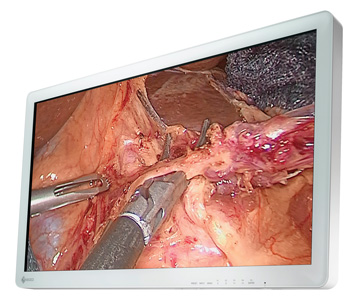

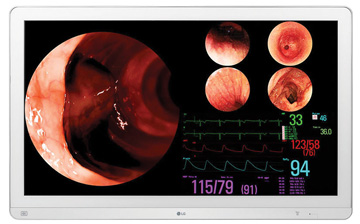
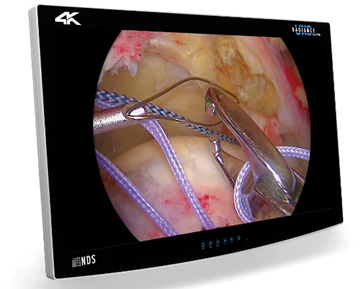

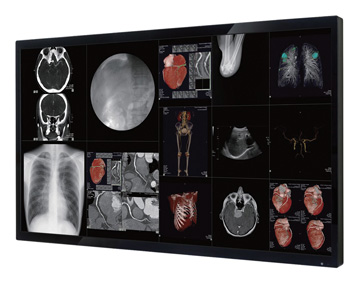
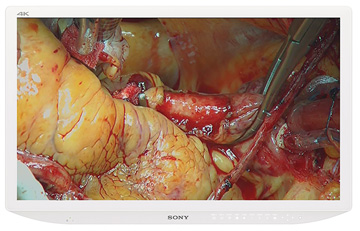
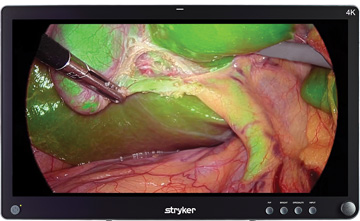
.svg?sfvrsn=56b2f850_5)